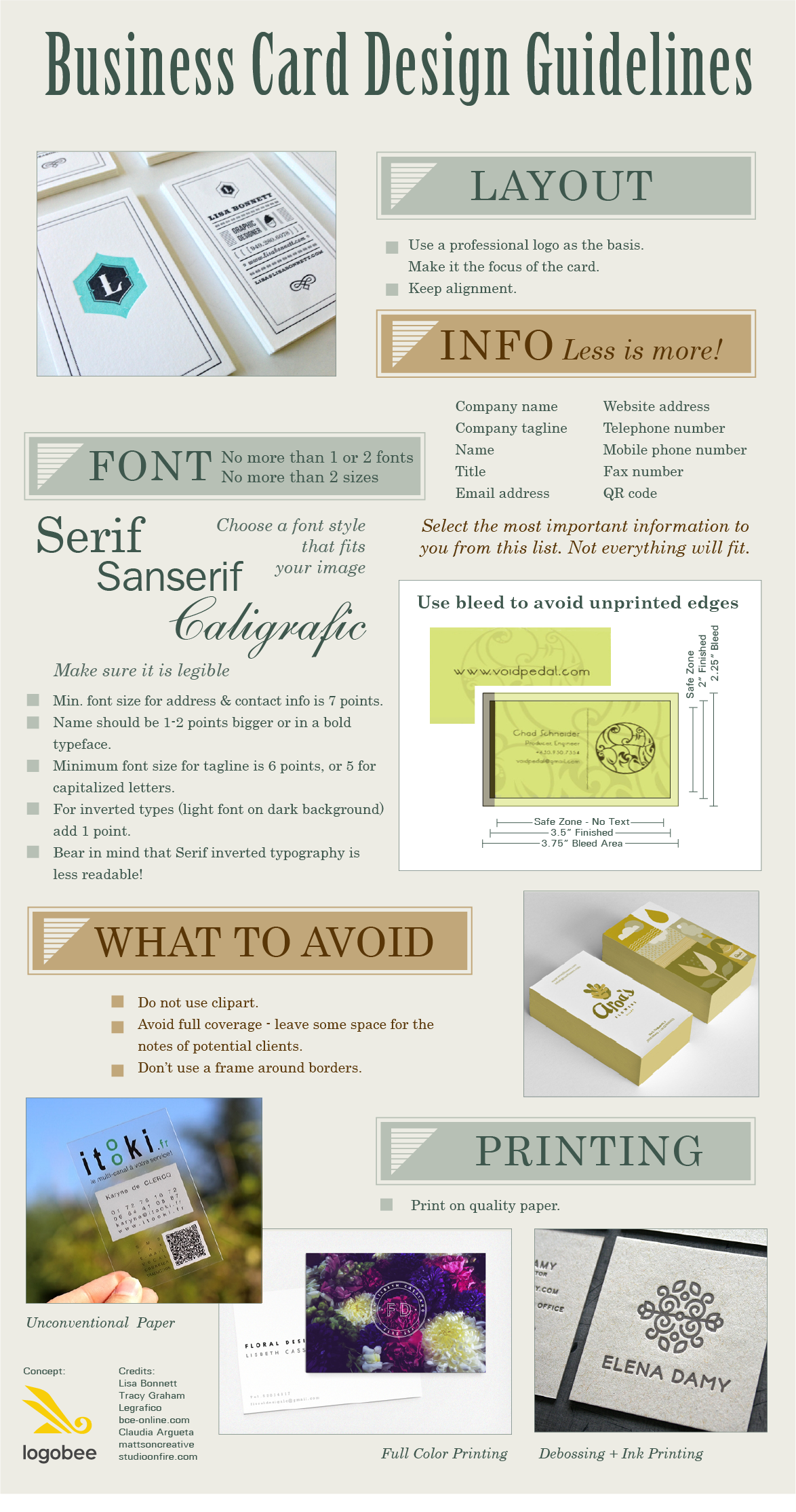Should I use a free logo creator or hire a paid logo designer?
September 8th, 2022
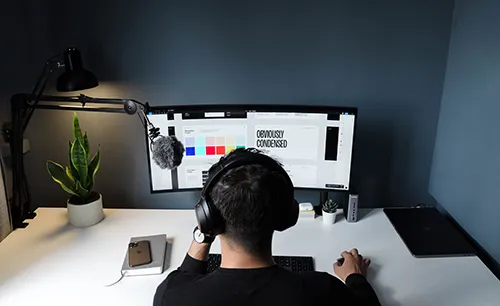
This is one question that can confuse a lot of people looking to get a logo designed for the first time. Even if you are looking to revamp the brand identity design or introduce a new one to the audience, this can be slightly tricky. You want to make sure that the logo is memorable and connects with the viewer in a short time. It’s where the choice between logo creator tool and a paid graphic designer comes in.
Read the rest of this entry »Posted in: Design, Design Tutorials, Fundamentals, Logo Design,